 |
|
 Aug 10, 2006, 06:19 PM // 18:19
Aug 10, 2006, 06:19 PM // 18:19
|
#1 |
|
Frost Gate Guardian
Join Date: Aug 2006
|
How do you keep track of your recent posts on guild guru forums..
I tried option to click quick links than my profile (not edit) but it shows only posts i posted like 1 day ago,not new ones Any tips?...Is the only and most safe way just to remember name of my own post and than try search option? I also had new posts option on my mind 
|

|

|
 Aug 10, 2006, 06:27 PM // 18:27
Aug 10, 2006, 06:27 PM // 18:27
|
#2 |
|
Wilds Pathfinder
Join Date: Dec 2005
Guild: Shyft Machine [MYTH]
Profession: E/
|
Set up a thread subscription for the ones you want to remember.
|

|

|
 Aug 10, 2006, 11:27 PM // 23:27
Aug 10, 2006, 11:27 PM // 23:27
|
#3 |
|
Frost Gate Guardian
Join Date: May 2006
Guild: [KISS]
Profession: N/
|
put the active ones in ur favorites drop down menu
click favorites then add to favorites then when u need to go to it again click favorites and click on it 
|

|

|
 Aug 11, 2006, 12:18 AM // 00:18
Aug 11, 2006, 12:18 AM // 00:18
|
#4 |
|
Frost Gate Guardian
Join Date: Aug 2006
|
you mean I need 2 bookmark them?
|

|

|
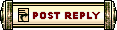 |
|
«
Previous Thread
|
Next Thread
»
| Thread Tools | |
| Display Modes | |
|
|
All times are GMT. The time now is 10:10 PM // 22:10.





 Linear Mode
Linear Mode


